The problem with search engines is that they depend on you knowing what to enter into the search field. What if you’re looking for something that you can’t quite name? What if you can’t get to the answer you need from words you know, but only from words you don’t know; that is, the answer you need is a few steps a way and the steps to get there are irrelevant.
Google, for example, is a fantastic word-based search engine. It’s smart, it’s comprehensive, and it’s fast. But how fast is it?
Think about how you use Google, or any other search engine for that matter:
- Type in a keyword or phrase.
- Read through results to find the most relevant to the topic you’re researching.
- Use your mouse to click on the most relevant search result.If you’re like me, you’ll click on multiple search results in new tabs by holding CTRL or COMMAND. Then, eliminate the least relevant tabs with a series of CTRL (or COMMAND) + W (Close Window) and/or SHIFT+TAB (Switch Tabs) key strokes to narrow in on the information I need to read, free up memory so I can continue to open more tabs from the original search results and in general, keep things neat.
- Repeat as necessary until you take action on the information you find or get distracted.
Web pages are beautiful, or at least they can be. They usually take a considerable amount of time to make and to make look unique because they’re written in code of varying quality. There’s a mantra when it comes to web sites and all digital content creators know it, “Content is king.” The idea is that, regardless of how much time/effort are put into the presentation, the only reason visitors go to your website in the first place is to find information they want or need.
Web design as an artform is woefully under appreciated. Users really don’t care about the CSS styles or jQuery sliders you employ, even though they might make your web site more beautiful or impressive. And the worst part of it is that most users don’t even know or care to know about the mechanics of how your website was built. They don’t care, because they didn’t sign on to find the best looking webpage. They signed on to find an answer. Your webpage is a vehicle, a receptacle of information that they may or may not care about.
Sometimes website owners try to use the appearance of their website to persuade a user to value their information, buy from their business or click on their ads. What’s worse is that web users have been trained to fall for this trap. Just like in a typical brick and mortar retailer, the prettiest package gets the purchase. We like shiny and so, we click on shiny (or soft, sharp, etc.)
So maybe this won’t work for shopping. We’ve evolved as consumers such that marketing and presentation have been bred into our buying decisions. But think about everything else you search for online. How much does presentation factor in to what you click on. A lot? And how much does presentation help you find your answer?
Your answers will vary. When it comes to the screen, some people only need text to find what they’re looking for. Sure, formatted text helps (spacing, font type, headings, etc.). Other people really need pictures, and now that broadband is the baseline we have the luxury of search with video. But Google doesn’t care. If you go to Google.com you get a one-line text field to enter in a few words and maybe a couple of boolean arguments to help you find what you’re looking for. Google will always return a list of search results in the same format regardless of who you are, what you’re looking for or, for the most part, what you type in.
Does that make sense? Each of us learns differently, but everyone gets the same presentation, same format. We can do better. Search can be friendlier, and more effective.
What if your search engine learned and got smarter about how you learn and how to help you find what you want? And forget about privacy; that’s irrelevant. Like if you’re right-handed, color blind, or like to scroll up by default instead of down? What if you prefer to use your own colors and formatting for search results? What if you always want to see the largest picture on the page displayed at the top-right of the viewport, a high-level description of the the content on the site at the top, a tag cloud in the middle and a list of all subpages (as they load) from the site’s navigation listed from top to bottom on the left, in ascending alphabetical order?
All I’m saying is that search could be smarter, more efficient through better organization, design-filtering and user customization.
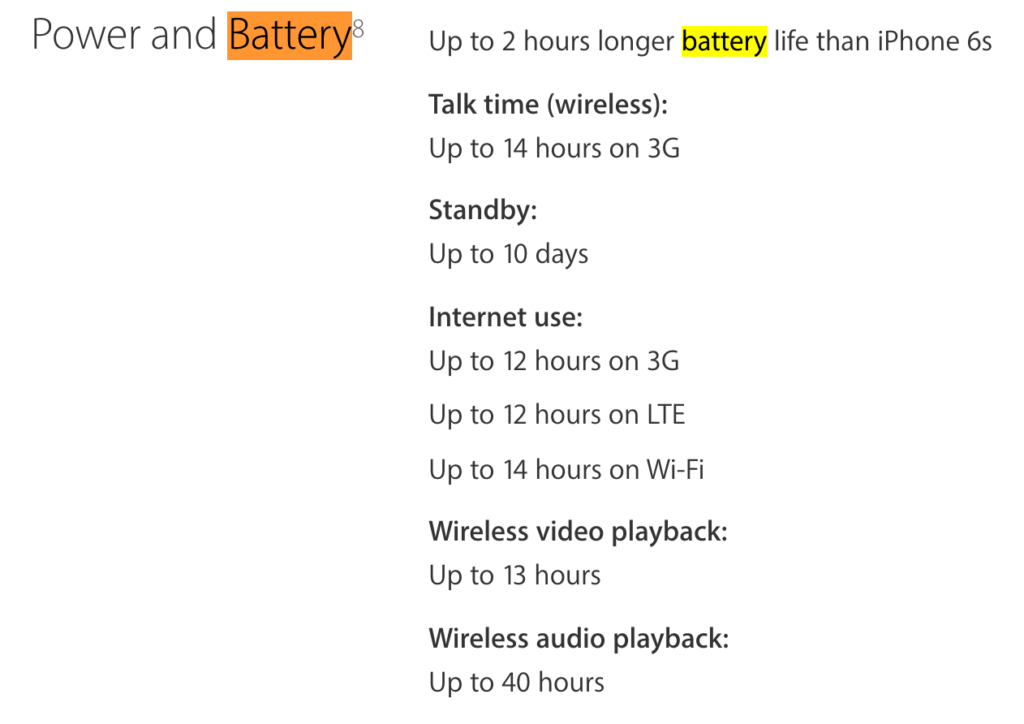
About The Author: Jeff Brown
[cryptothanks]
More posts by Jeff Brown